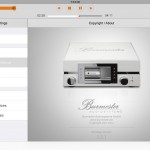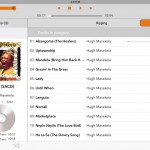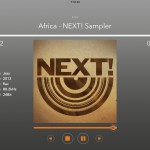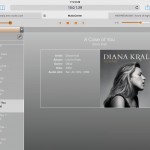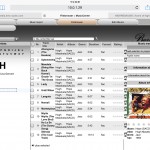請到Apple Store下載Burmester專用的APP,只要輸入Burmester就可找到了,當然是完全免費的!
操作非常直覺,以下就截取一些主要的畫面進行介紹
實際Ripping一張CD看看,這張雖然是SACD,但也有CD層,Ripping時當然只能Ripping CD層,目前要取得SACD裡的DSD檔還是需透過特定型號的PS3才有辦法
剛前面有提到,Burmester APP也可與Highresaudio網站直接結合,因此我實際申請了一個帳號,從Burmester APP登入,Highresaudio對於新註冊的會員會有贈送幾首Sampler,其方式是會將檔案下再回151的硬碟,並非像目前流行的TIDAL一樣是直接透過網路串流,下載回來當然是更穩當的作法!
151也可透過電腦連進去,電腦要打的網址可從剛APP裡的設定裡找到,這是用iPad直接點選該網址後,進到網頁版的151設定操作畫面,電腦上當然也是一樣,因此用家若是在用電腦時,也可直接透過這方式開個網頁進行操作,網頁版本的功能與資訊比iPad APP更多
151初步的介紹到此,接下來還會有試聽心得與其他的測試,先附上151的基本規格 (仍需以官方最新資訊為準)
DLNA/UPnP music server
Connections: Analogue outputs: 1x XLR stereo, 1x RCA stereo.
Digital outputs: 1x RCA, 1x TOSLINK, USB input, wireless LAN
Audio formats: FLAC/wav/mp3/AIFF/OGG/AAC/ALAC (m4a); Stereo 16 and 24 Bit, up to 192 KHz, Gapless play by track analysis and intelligent caching
Sampling rate: for D/A conversion can be selected from either 24 bit/96 kHz or 24bit/192 kHz
Storage: SSD drive for system storage, 2x 2 TB hard drive capacity for music data storage, Raid 1 system (security with two mirrored hard drives, 2 TB usable)
Play functions: Audio CD, Internet radio services, Music‑Player, USB‑stick
USB: Music playback, playlist export
Analogue compensation of level jumps between individual tracks
Integration of Highresaudio®
Web‑Browser Interface on HTML5
High End rip‑function
Exclusive music dat abase containing over 3.500.000titles for matching file data from ripped CDs
Dimensions (W×H×D): 482 × 95 × 345mm
Weight: 8.5 kg
Manufactured by: Burmester
請接下一頁↓